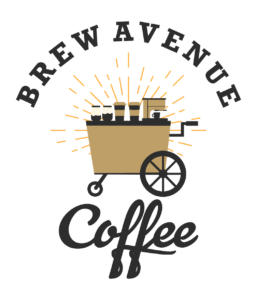How to Install BrosTrendAC1200 Linux USB WiFi Adapter AC3L?

Installing the BrosTrend AC1200 Linux USB WiFi Adapter, Model Number AC3L on is fairly straightforward. It is a bit complex but not a difficult task, you can do it by your own at home. It requires installing drivers manually as most Linux distributions don’t include drivers for Real tek chipsets (commonly used in BrosTrend adapters) by default.
Steps to Install BrosTrendAC1200 Linux USB WiFi Adapter AC3L
Follow these steps to install the correct drivers for the AC3L and other model numbers which AC1L, AC5L, AX1L, AX4L and AX5L BrosTrend WiFi adapters.
- First of all you need to make sure that there is a stable internet connection at your location for installation. For more stability, use a wired connection which is LAN cable. After checking that internet connection is stable, you are able to download the driver and its dependencies.
- Now, before installing the drivers you should update and restart your device for smooth run and to avoid any other issues.
- After the device is updated and fully rebooted, you can insert the WiFi adapter into a USB slot.
- Just simply select the line and copy it to the clipboard:
sh -c ‘wget linux.brostrend.com/install -O /tmp/install &&sh /tmp/install’
- After copying it, press the ALT+F2 keys to execute the command.
- After the command is executed, installer will ask you for the password as it require root rights. Then it will automatically perform itself for your adapter like, downloading, installing and loading the correct driver.
Here we have completed the installation of BrosTrend AC1200 Linux USB WiFi Adapter AC3L. For your USB WiFi adapter to run smoothly, you need to check the firmware and if required then update it, as well.
Tips to Update USB WiFi Adapter Firmware
Check If Firmware Needs Update
In a USB WiFi adapter, firmware is not a part of kernel. So, it is always up to you whether you want to update the firmware or not. How to know that it requires update? Just simply compare the size of file, dates and version. If the adapter doesn’t show any of it then it could be because of no firmware.
Update Firmware
You might have to update the firmware by yourself, as it depends on your Linux distro. Follow these steps to update the driver of a USB WiFi adapter on Linux.
- Firstly type the ‘Device Manager’ in the bottom of your device which is task bar. Afterwards, select the ‘Device Manager’ from the list.
- Now, ‘Expand Network Adapter’ option has been appeared to you.Select the ‘Expand Network’ from there you can expand the network of adapter.
- Then select the ‘Update Driver’ and click on ‘Search Automatically’; it will detect the updated driver’s software.
- And from there follow the on-screen instruction to complete the process of updating firmware.
You can follow this firmware update process for many other model numbers as well, such as BrosTrend AC1L firmware, BrosTrend AC5L Firmware and BrosTrend AC7 firmware etc. But after the installation and update the firmware, your USB WiFi adapter still not working, then follow these troubleshooting tips to overcome the issue.
Troubleshooting Tips
If your USB WiFi adapter is not working after the installation, then follow the mentioned below tips to resolve the issue.
- Firstly, you need to verify the Realtek chipsets (commonly used in BrosTrend adapters) again to confirm the compatibility.
- Try a different driver repository if this one does not locate you to the correct installation page.
- Make sure your kernel version is compatible with the driver, you have downloaded.
This should get your BrosTrend AC1200 adapter up and running on Linux!
Conclusion
In summary, we can say that installing BrosTrendAC1200 Linux USB WiFi Adapter AC3L is complex but not that difficult and has few steps to follow. We have even shared how you can update the firmware and some troubleshooting tips, if you stuck in between the installation.