How to Develop a Smart TV App: Features, Cost & Monetization
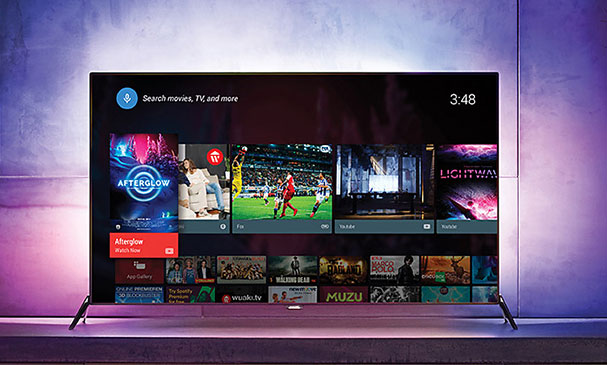
The demand for Smart TV apps is growing as more people turn to connected devices for entertainment, information, and home automation. Whether it’s for streaming platforms, gaming, news, or interactive applications, Smart TVs offer a wide range of opportunities for app developers. In this article, we’ll break down the steps involved in developing a Smart TV app, covering essential features, estimated costs, and various monetization strategies.
What is a Smart TV App?
A Smart TV app is an application built specifically for Smart TVs, which are internet-enabled televisions with apps and software that go beyond standard viewing. These apps provide access to a variety of services like streaming video, social media, music, games, and home automation features. Smart TVs support apps across different platforms, including Samsung Tizen, LG webOS, Android TV, and Roku.
To develop a Smart TV app, mobile app developers need to be familiar with the requirements of different platforms, as each has its own set of guidelines, user interfaces, and technical specifications. The aim is to create a functional, user-friendly app that works well on a TV screen, offers smooth navigation with remote controls, and delivers high-quality performance.
Key Features to Include in a Smart TV App
When building a Smart TV app, the following features are essential to ensure it meets user expectations and stands out in a crowded marketplace.
1. User Interface (UI) Design
Smart TV apps must be designed with large screens in mind. The user interface should be clear, simple, and easy to navigate using a remote control. The interface must allow for quick access to different content categories, easy browsing through menus, and intuitive controls. Focus on using large buttons, readable text, and avoiding cluttered layouts that can overwhelm users.
2. Remote Control Compatibility
Unlike mobile devices or computers, Smart TV apps are primarily navigated using a remote control. It’s crucial to ensure that your app is fully compatible with remote inputs, including directional buttons, enter/select, back, and volume control. Gesture recognition or voice commands can also be integrated for added convenience.
3. Streaming and Content Delivery
For apps focusing on video or audio content, streaming performance is critical. Whether you’re building a video-on-demand service or a live streaming app, the app must handle content delivery efficiently. It should offer high-definition streaming, adaptive bitrate support, and caching mechanisms to minimize buffering issues. For audio apps, smooth playback and easy navigation are key.
4. Multiplatform Support
Smart TVs come in various models, each with its own operating system, such as Android TV, Roku, and Apple TV. Building an app that works across multiple platforms ensures a larger audience. Depending on the platforms you target, you may need to design your app to meet different UI guidelines and optimize for specific hardware.
5. Offline Functionality
While Smart TVs rely on an internet connection for most apps, providing offline functionality can enhance the user experience. Users may want to download content for later viewing or use the app in low connectivity situations. Implementing offline modes, especially for media apps, can be a huge advantage.
6. Push Notifications
Push notifications can be used to inform users about new content, updates, or reminders about upcoming events. However, they must be used sparingly on Smart TVs to avoid overwhelming users. Notifications should be clear and concise, offering value and not interrupting the viewing experience.
7. Analytics and Feedback
Integrating analytics allows developers to track how users are interacting with the app. This data can help identify areas for improvement, understand which features are most popular, and measure user retention. Incorporating a feedback mechanism lets users rate content and provide suggestions.
8. Security Features
Given the rise of data privacy concerns, ensuring your app is secure is essential. Encrypt user data, particularly for apps that involve personal accounts or payment information. For streaming apps, content protection mechanisms like DRM (Digital Rights Management) can prevent unauthorized access to premium content.
Steps to Develop a Smart TV App
Now that you know the features to include in a Smart TV app, let’s look at the key steps involved in the development process.
1. Identify Your Audience and Platform
Before starting the development process, it’s essential to define who will use your app and on which platform. Are you targeting Samsung Smart TVs running Tizen OS, LG TVs running webOS, Android TVs, or Roku? Knowing your audience and platform will dictate the technical specifications, design choices, and features you integrate into the app.
2. Choose a Development Approach
Smart TV apps can be developed using different approaches:
-
Native Apps: These apps are developed specifically for a particular platform (e.g., Android TV, Roku, Tizen). Native apps provide the best performance but are limited to specific devices.
-
Cross-Platform Apps: Cross-platform development frameworks, such as React Native or Flutter, allow developers to write code once and deploy it across multiple platforms. This approach saves time and resources, though some platform-specific optimizations may be needed.
3. Design and Prototyping
Designing your Smart TV app involves creating wireframes, mockups, and prototypes to ensure the app is visually appealing and functional. During this phase, focus on the layout, navigation, and remote control inputs. Testing prototypes with real users is a crucial step to identify any usability issues before moving on to the development phase.
4. Development
In the development phase, coders will implement the app’s functionality, integrate features like video playback or content delivery, and test remote control interactions. Depending on the platform, specific development tools and SDKs (Software Development Kits) will be required. For instance, Android TV apps can be built using Android Studio, while Roku apps require the Roku SDK.
5. Testing
Testing ensures the app functions well on different devices and operating systems. Functional testing should be carried out to check if all features work as intended, while usability testing focuses on how easy it is for users to navigate and interact with the app using a remote control. Testing should also cover performance, security, and compatibility across various Smart TV brands.
6. Deployment
Once your app is fully developed and tested, it’s time to launch. Each platform has its own app store (e.g., Google Play for Android TV, the Roku Channel Store) where your app will need to be submitted for approval. This process typically involves submitting app details, screenshots, and a description. Some platforms may also require compliance with certain guidelines, so it’s essential to review these thoroughly.
Cost of Developing a Smart TV App
The cost of developing a Smart TV app varies significantly based on several factors, including the complexity of the app, the platform, and the development team. Below is a breakdown of the factors influencing the cost.
1. App Complexity
The more features and functionality your app has, the higher the cost. Basic apps with simple video streaming or media playback may cost anywhere from $10,000 to $30,000 to develop. More complex apps, such as those with social features, multi-platform support, offline capabilities, and advanced content delivery, may cost upwards of $50,000 to $100,000 or more.
2. Platform
Developing for a single platform is typically cheaper than supporting multiple platforms. If you want your app to work on Android TV, Samsung Tizen, Roku, and LG webOS, the cost of development will increase because each platform has its own SDKs, guidelines, and performance optimizations.
3. Development Team
If you hire a development team, the hourly rates will affect the cost. For example, developers in North America or Western Europe generally charge higher rates compared to developers in Asia or Eastern Europe. On average, a development team can charge between $50 and $200 per hour, depending on their location and expertise.
4. Maintenance and Updates
After launching your app, you will need to allocate a budget for ongoing maintenance and updates. This includes fixing bugs, updating content, ensuring compatibility with new Smart TV models, and improving app features. Maintenance can cost 15-20% of the initial development cost per year.
Monetization Strategies for Smart TV Apps
Monetizing a Smart TV app is crucial for generating revenue. There are several ways to make money from your app, depending on the type of content or service it provides.
1. Subscription Model
The subscription model is commonly used by streaming services like Netflix, Hulu, and Disney+. Users pay a recurring fee to access content on the app. This model works well for media streaming apps or apps with exclusive content. Offering different pricing tiers or free trials can also help attract subscribers.
2. Ad-Supported Model
In an ad-supported model, developers offer the app for free while generating revenue through advertisements. Smart TV apps can integrate video ads, banner ads, or interactive ads, which appear before or during content. This model works well for free content apps or apps with a large user base.
3. In-App Purchases
For gaming or interactive apps, in-app purchases offer a way to generate revenue. Users can download the app for free and then make purchases within the app, such as buying virtual items, unlocking premium content, or accessing additional features.
4. Pay-Per-View or Rental Model
In this model, users pay for access to specific content, such as movies or live events. Apps like iTunes or Google Play Movies offer pay-per-view or rental options, where users can pay to watch a movie once or for a limited time.
5. Affiliate Marketing
Affiliate marketing is another way to earn revenue through your app by promoting third-party products or services. If your Smart TV app targets a niche market (e.g., home fitness, cooking, or tech), you can partner with companies and promote their products through affiliate links.
6. Data Monetization
Apps that gather user data can monetize this information through analytics or by selling aggregate data to advertisers. However, it’s important to be transparent with users about data usage and ensure compliance with data privacy laws.
Conclusion
Building a Smart TV app requires careful planning, a deep understanding of platform-specific guidelines, and an intuitive design tailored to the large screen experience. The process of development, from identifying target platforms and features to selecting a monetization strategy, plays a crucial role in the app’s success. By integrating user-centric features and optimizing for performance, you can create an engaging Smart TV app that meets the needs of today’s consumers.







