How to Build a Smart TV App – The 7 Best Solutions for 2024
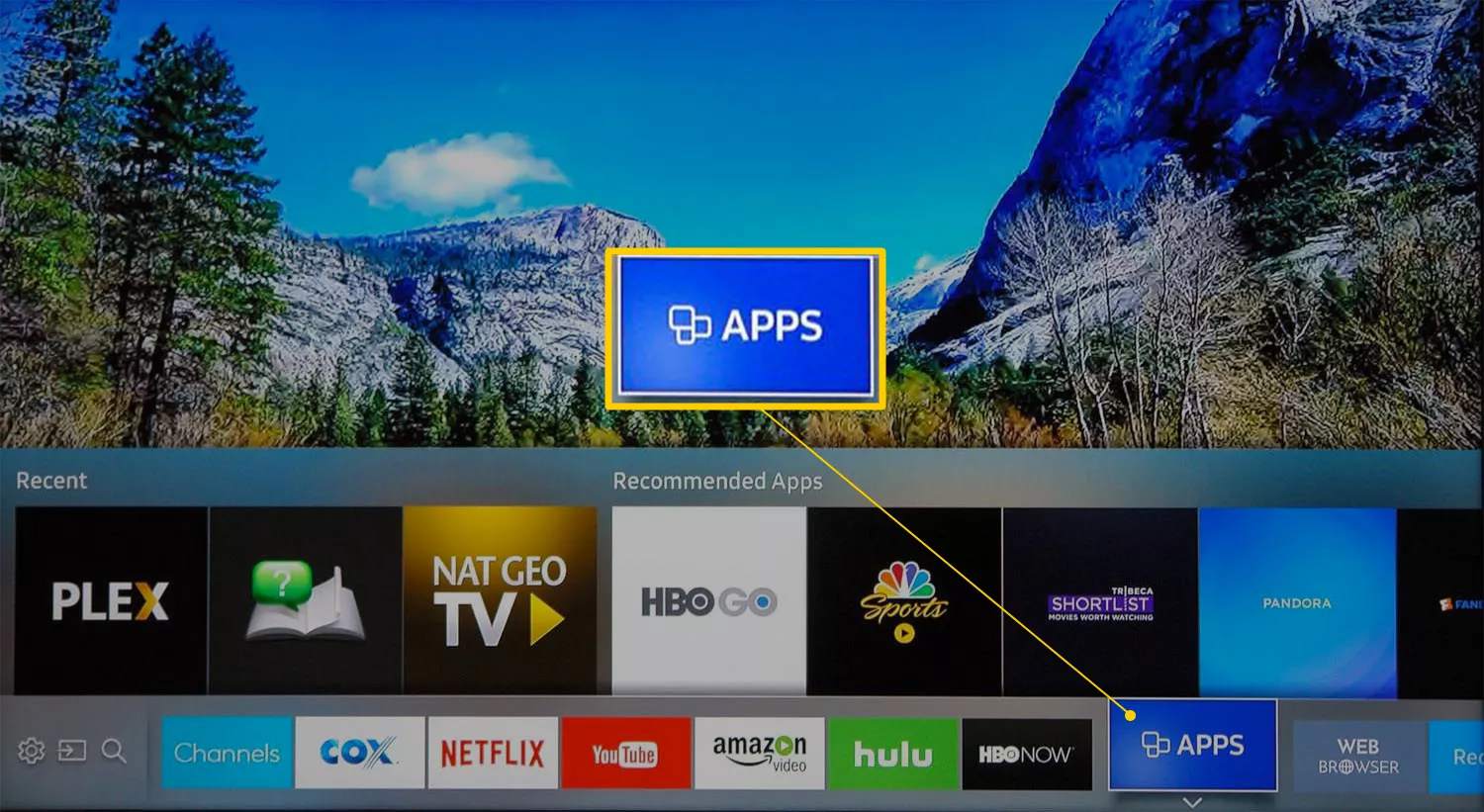
Smart TVs have revolutionized the way we consume media, and as more consumers shift to streaming content, developers are finding ample opportunities to build apps for this growing platform. In 2024, smart TV app development is not only in demand but offers a wide array of tools and technologies for developers to create engaging, high-performance applications. Whether you’re aiming to launch a new streaming service, an interactive platform, or an entirely new smart TV experience, the right tools will play a vital role in the success of your project.
In this article, we’ll cover the seven best solutions for building a smart TV app in 2024. These solutions will help you design, develop, and launch an app that meets modern user expectations.
1. React Native for Smart TV
React Native, a popular framework by Facebook, has seen massive success in mobile app development, but it is also a powerful solution for building smart TV apps. React Native allows developers to create cross-platform applications using JavaScript, and it is well-suited for smart TV devices that run on popular operating systems like Android TV, Tizen (Samsung), and webOS (LG).
Why Use React Native for Smart TV Apps?
- Cross-Platform Compatibility: Write once, and deploy on multiple platforms including Android TV, Fire TV, and others.
- Familiar Development Process: Developers who are already proficient in React can easily transition to React Native, reducing the learning curve.
- Community Support: With a vast ecosystem of libraries and plugins, React Native simplifies the development of interactive UIs, handling media content, and integrating APIs.
React Native has built-in tools that help handle navigation, gesture control, and remote input support, which are critical for smart TVs. This is one of the primary reasons developers are adopting this technology in the smart TV space. Additionally, React Native’s active community ensures that you have access to valuable resources, and solutions to common development challenges.
2. Android TV (Using Android Studio)
Android TV is one of the most popular operating systems for smart TVs and is supported by a wide range of manufacturers, including Sony, Nvidia, and Sharp. For developers with experience in Java or Kotlin, Android Studio offers a comprehensive environment to develop smart TV applications.
Why Choose Android Studio for Smart TV Development?
- Android Ecosystem: Android TV uses the same underlying principles as Android mobile apps. This makes it easier to port or modify mobile applications for use on smart TVs.
- Extensive Documentation: Android Studio is backed by Google, and it provides extensive documentation and tools for building TV-specific user interfaces.
- Customizable UIs: Android TV apps need to offer optimized user interfaces for large screens and remote control navigation. Android Studio makes it easy to design for this.
- Google Play Store Integration: Once you’ve created your app, the Google Play Store provides a reliable distribution method, helping you reach millions of potential users.
With Android Studio, you have access to all the advanced features and APIs required for developing smart TV apps. Android TV is also compatible with Google Assistant and Chromecast, which can be integrated into your app for voice commands and multi-screen experiences.
3. Tizen Studio for Samsung Smart TVs
Tizen is the operating system powering Samsung Smart TVs, one of the most popular TV brands globally. Developers who wish to create apps specifically for Samsung’s smart TVs must use Tizen Studio, a specialized development environment tailored for this platform.
Why Use Tizen Studio?
- Samsung’s Large TV User Base: Samsung TVs dominate the smart TV market, providing a massive potential user base.
- Optimized Performance: Tizen Studio is optimized for creating applications that run smoothly on Samsung’s hardware, allowing developers to tap into the full potential of their devices.
- Easy Navigation and Remote Control Support: Tizen Studio provides built-in support for smart TV navigation patterns, including remote control gestures, and on-screen keyboard input.
- Native App Development: Tizen Studio supports C, C++, and HTML5, enabling developers to build both native and web-based applications with high performance.
Samsung’s Tizen platform is very specific to the brand’s smart TVs, so if you want to target Samsung users, Tizen Studio is the go-to tool for the job.
4. Xcode (tvOS for Apple TV)
Apple TV is one of the leading smart TV platforms, and Apple’s development environment, Xcode, provides the necessary tools for building high-quality apps for tvOS. Xcode supports Swift, Apple’s preferred programming language, and Objective-C, making it an excellent choice for developers with experience in Apple’s ecosystem.
Why Choose Xcode for Smart TV App Development?
- User Experience: Apple is known for its focus on high-quality user experiences, and tvOS is no different. Xcode provides tools to build apps that integrate seamlessly with Apple’s design principles.
- Robust APIs: Xcode offers APIs for tvOS that help you build features like Siri integration, AirPlay, and other advanced functionalities.
- App Store Access: Once your app is ready, you can distribute it through the Apple TV App Store, gaining access to millions of users worldwide.
- Multi-Device Integration: tvOS supports integration with other Apple devices, such as iPhones and iPads. For instance, users can interact with the app via their phone or tablet, enhancing the experience.
Xcode also includes a simulator for tvOS, so you can test your app in various configurations before deploying it to a real device. This helps you address any issues with the app’s performance and user interface ahead of time.
5. WebOS TV SDK for LG Smart TVs
LG’s webOS is another dominant smart TV platform, especially in North America and Europe. LG provides the WebOS TV SDK, which helps developers create high-quality apps specifically for webOS. The SDK includes everything you need to build, test, and deploy your app, from coding tools to emulators.
Why Use WebOS TV SDK?
- LG’s Smart TV Market Share: LG is one of the leading smart TV manufacturers, and webOS is their proprietary operating system. It provides a large audience for your app.
- HTML5-Based Development: WebOS supports HTML5, CSS, and JavaScript, which means you can build your app with web technologies. This also allows for faster development and easier maintenance across platforms.
- Optimized Performance: The SDK helps optimize app performance, making sure it runs smoothly on LG’s webOS platform, which includes remote control support and integration with LG’s advanced smart TV features.
- Comprehensive Developer Tools: The SDK offers debugging tools, emulators, and simulators, so developers can test apps before releasing them to users.
The webOS TV SDK is best suited for developers who are comfortable with web technologies and want to target the LG smart TV ecosystem specifically.
6. Unity for Smart TV Apps
Unity is one of the leading game development platforms, but it’s also a powerful tool for creating smart TV applications, especially when the app requires advanced graphics or interactive features. Unity’s cross-platform capabilities make it easy to build apps for different smart TV operating systems, such as Android TV, Apple TV, and Tizen.
Why Use Unity for Smart TV App Development?
- Rich Multimedia Capabilities: Unity is perfect for apps that require high-quality visuals, including games, interactive experiences, and complex animations.
- Cross-Platform Support: Unity allows you to create one app that works on multiple platforms, making it an excellent choice for developers who want to target various smart TV brands.
- Real-Time Rendering: If your app involves gaming or complex 3D graphics, Unity’s real-time rendering capabilities ensure smooth performance on smart TVs.
- Developer Community: Unity has an active community of developers who share resources, assets, and advice. This can be helpful when you’re tackling unique challenges in smart TV app development.
Unity works well for smart TV apps that need a visually rich experience, such as games or interactive media apps. While not the best choice for simple content-based apps, Unity excels when the user interface demands more dynamic elements.
7. Flutter for Smart TV Apps
Flutter, a cross-platform UI framework by Google, is gaining traction in mobile app development, and it’s making its way into the smart TV ecosystem. Flutter is known for its fast development cycles and beautiful UIs, making it an appealing option for building smart TV apps that prioritize user interface design.
Why Use Flutter for Smart TV Apps?
- Rapid Development: Flutter’s “hot reload” feature allows developers to see changes in real-time, speeding up the development process.
- Cross-Platform Flexibility: Flutter works across many platforms, including Android TV, Apple TV, and potentially other smart TV systems, allowing for a single codebase for multiple platforms.
- Customizable UIs: Flutter allows developers to create custom UIs for smart TVs, which can be crucial in adapting to large screens and remote-based navigation.
- Growing Ecosystem: As Flutter grows in popularity, more tools and libraries are becoming available to developers. These resources can help streamline the process of building high-performance smart TV apps.
While Flutter is still evolving for smart TV development, its potential in terms of UI design and cross-platform compatibility makes it a compelling option for certain types of smart TV apps.
Conclusion
Building a smart TV app in 2024 requires the right combination of tools and technologies. Whether you choose to build a cross-platform solution using React Native or target specific smart TV platforms with tools like Tizen Studio, Android Studio, or Xcode, each option provides unique benefits. It’s important to select a framework that aligns with your app’s goals, your target audience, and your team’s expertise.
By choosing the best solution for your project, you can create an app that performs well, offers a rich user experience, and reaches the right audience on the world’s leading smart TV platforms. In 2024, as the demand for smart TV content continues to rise, there has never been a better time to build an app for this growing market.







