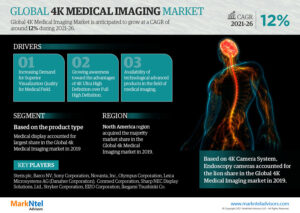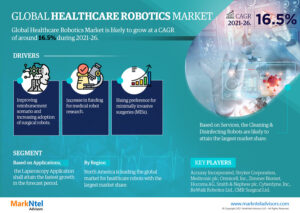How Does MoneyGram Tracking Work? Everything You Need to Know

MoneyGram is a widely used global money transfer service that helps people securely send funds worldwide. Its robust tracking feature allows users to monitor their transfers, ensuring peace of mind throughout the entire transaction process. In this guide, we’ll explain how MoneyGram tracking works, why it’s essential, and provide answers to frequently asked questions about tracking your transfers with MoneyGram.
What is MoneyGram Tracking?
MoneyGram tracking is a feature that allows you to monitor the status of your money transfer, ensuring it reaches the recipient securely and on time. Whether sending funds to family abroad or making a payment to a business, tracking enables users to stay informed every step of the way.
With MoneyGram’s tracking system, you can:
- Confirm if the funds have been sent and received.
- Check for delays or issues during transit.
- Access real-time status updates about your transfer.
Why is MoneyGram Tracking Important?
- Security Assurance: MoneyGram tracking gives you peace of mind, knowing that your funds are moving through secure channels and that you can monitor any potential issues.
- Transparency: With real-time updates, you’ll always know the exact status of your transfer. This is especially helpful for international transfers, where delays can occasionally occur.
- Accountability: Tracking helps hold both the sender and receiver accountable, reducing the chance of miscommunication or misunderstandings regarding fund availability.
How Does MoneyGram Tracking Work?
MoneyGram’s tracking process is straightforward, involving a few steps that make it easy to use. Here’s how it works:
- Sending the Transfer: When you send a transfer via MoneyGram, either online, through the app, or at a physical location, you’ll receive a unique reference number, also known as the Money Transfer Control Number (MTCN). This reference number is crucial for tracking your transaction and confirming its status.
- Initiating the Tracking Process: Once you have your MTCN, visit the MoneyGram website or open the MoneyGram app to begin tracking. Go to the “Track a Transfer” section and enter the reference number and other requested information.
- Real-Time Status Updates: MoneyGram’s tracking system provides real-time status updates. You’ll see information such as:
- Pending: The transfer has been initiated but has not yet been processed.
- In Transit: The funds are on their way to the recipient.
- Available for Pickup: The funds are ready for the recipient to collect.
- Completed: The funds have been successfully received.
- Delayed: If there’s any hold-up in the process, this status will appear, along with an explanation if possible.
- Receiving Notifications: If you’re using the MoneyGram app, you can enable notifications to receive instant updates whenever the status of your transfer changes. This way, you can stay informed without needing to check manually.
Tracking a MoneyGram Transfer Online
Using Tracking MoneyGram online is convenient and efficient. Here’s a quick walkthrough:
- Visit the MoneyGram Website: Go to MoneyGram’s website and locate the “Track a Transfer” section, usually accessible from the main menu.
- Enter Your Reference Number: Input the Money Transfer Control Number (MTCN) in the provided field. You may also be asked to provide additional details like your name or the recipient’s name for verification.
- Click “Track”: Once you’ve entered the necessary details, click “Track” to view the current status of your transfer.
This process can be done from any device with an internet connection, making it a simple and accessible way to monitor your transactions.
Tracking MoneyGram Transfers via the Mobile App
For those who frequently use MoneyGram, the mobile app is a convenient tool for tracking transfers. Here’s how to use it:
- Download the MoneyGram App: The MoneyGram app is available for iOS and Android devices and can be downloaded from the App Store or Google Play Store.
- Log In or Set Up an Account: If you already have a MoneyGram account, log in to access your transfers. If not, setting up an account is easy and takes just a few minutes.
- Navigate to the “Track” Feature: Open the tracking feature, which is usually available directly on the app’s home screen.
- Enter Your MTCN: Input the MTCN to check the transfer’s status. The app will display real-time information about where your money is in the transfer process.
The MoneyGram app also allows you to track multiple transactions simultaneously, making it a convenient choice for users managing several transfers.
What to Do if You Experience Issues with MoneyGram Tracking
While MoneyGram tracking is generally reliable, there may be times when issues arise. Here’s what to do if you encounter any problems:
- Double-Check Your MTCN: Make sure you’ve entered the MTCN correctly. A mistyped number can lead to an error message.
- Contact Customer Support: If you can’t resolve the issue yourself, MoneyGram offers customer support to help with tracking questions. You can reach them via their website or by calling their support line.
- Check for Delays: Certain transfers, particularly international ones, may experience delays due to bank processing times or holidays. In such cases, you may need to allow extra time.
Final Thoughts
MoneyGram tracking is an essential tool for anyone sending or receiving funds internationally. By offering real-time tracking, MoneyGram allows both senders and recipients to stay updated, providing peace of mind and reducing the chance of miscommunication or delays. With just the MTCN and a few clicks, you can monitor your transfer’s journey from start to finish.
Whether you’re sending money to family, paying bills abroad, or conducting business transactions, MoneyGram’s tracking feature makes it simple to manage your transfers. With multiple tracking options via its website and app, MoneyGram ensures a seamless and secure transfer experience for users worldwide.