Forex API Documentation for Automated Trading Systems
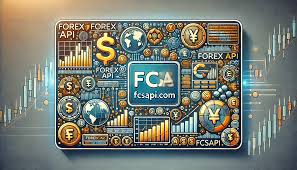
Automated trading systems are becoming increasingly popular among developers and traders, enabling them to capitalize on market opportunities without the need for manual intervention. By integrating advanced algorithms and using real-time data, these systems can monitor the forex market and execute trades automatically. The Foreign exchange API from fcsapi.com plays a crucial role in building such systems, providing developers with access to the data and tools needed to implement these solutions.
In this guide, we will explain how the forex API documentation can be used to integrate algorithms for real-time data monitoring, back-testing strategies, and executing trades automatically based on predefined conditions.
Getting Started with the Forex API Documentation
The first step to integrating the Foreign exchange API into your automated trading system is understanding the forex API documentation. This documentation provides clear instructions on how to retrieve live forex data, how to process that data in real-time, and how to execute trades based on your algorithms.
By carefully studying the forex API documentation, developers can learn how to make requests to the API for various data endpoints. These endpoints provide information about exchange rates, historical data, market trends, and even forecasts, all of which are essential for building a robust trading system.
For example, a simple API request to get the live exchange rate for EUR/USD looks like this:
ruby
Copy code
GET https://api.fcsapi.com/forex/rate?symbol=EUR/USD&api_key=your_api_key
This query returns the current exchange rate for EUR/USD, which can be used by your algorithm to monitor the forex market in real-time.
Integrating Real-Time Data Monitoring
Real-time data monitoring is the backbone of any automated trading system. With the Foreign exchange API, developers can retrieve live forex data, allowing their systems to react to market changes instantaneously.
The forex API documentation provides developers with the ability to query real-time market data, such as the current exchange rates of multiple currency pairs. This allows you to monitor multiple currency pairs simultaneously, ensuring that your system can make timely trading decisions based on up-to-the-minute market conditions.
For example, you can set up a system to monitor the EUR/USD, GBP/USD, and USD/JPY pairs all at once:
ruby
Copy code
GET https://api.fcsapi.com/forex/rate?symbol=EUR/USD,GBP/USD,USD/JPY&api_key=your_api_key
This query returns the exchange rates for three different pairs, enabling your system to analyze market trends for multiple currencies at once.
Back-Testing Trading Strategies
Back-testing is a critical component of automated trading. It allows developers to test their trading algorithms against historical data to evaluate their performance before going live. With the forex API documentation, you can easily access historical forex data to back-test your strategies.
The Foreign exchange API allows you to retrieve historical data for any currency pair over a specified time period. For example, if you want to test a strategy for EUR/USD over the last month, you can query the historical data endpoint like this:
ruby
Copy code
GET https://api.fcsapi.com/forex/history?symbol=EUR/USD&start_date=2024-10-01&end_date=2024-10-31&api_key=your_api_key
This query will return the historical data for EUR/USD between October 1st and October 31st, 2024, which you can then use to back-test your algorithm.
By using the forex API documentation, developers can build robust back-testing systems that simulate real market conditions, helping to refine and optimize their trading strategies before deploying them in a live environment.
Executing Trades Automatically Based on Predefined Conditions
One of the most powerful features of an automated trading system is the ability to execute trades automatically based on predefined conditions. With the Foreign exchange API, developers can create custom trading strategies that monitor real-time data and execute trades when specific conditions are met.
For example, you can write an algorithm that executes a buy order for EUR/USD when the exchange rate rises above a certain threshold, or a sell order when it drops below a predefined level. The forex API documentation outlines how to place such orders, providing all the necessary parameters and instructions for executing trades.
Here’s an example of how to query the Foreign exchange API to execute a trade based on a specific market condition:
json
Copy code
POST https://api.fcsapi.com/forex/order
{
“symbol”: “EUR/USD”,
“action”: “BUY”,
“quantity”: 1000,
“price”: 1.2150,
“api_key”: “your_api_key”
}
In this case, the algorithm places a buy order for EUR/USD at a price of 1.2150. You can program your system to monitor the market and trigger this request when the conditions you’ve set (such as reaching a certain price level) are met.
Managing Risk with Stop-Loss and Take-Profit Orders
Another key feature of an automated trading system is the ability to manage risk through stop-loss and take-profit orders. These types of orders are designed to automatically close a position once a certain profit or loss threshold is reached, helping to mitigate potential losses and lock in profits.
The Foreign exchange API provides developers with the ability to place both stop-loss and take-profit orders. By including these parameters in your trade execution requests, you can ensure that your system automatically manages risk without manual intervention.
Here’s an example of a request that includes both stop-loss and take-profit orders:
json
Copy code
POST https://api.fcsapi.com/forex/order
{
“symbol”: “EUR/USD”,
“action”: “BUY”,
“quantity”: 1000,
“price”: 1.2150,
“stop_loss”: 1.2100,
“take_profit”: 1.2200,
“api_key”: “your_api_key”
}
In this example, the algorithm places a buy order for EUR/USD at 1.2150, with a stop-loss set at 1.2100 and a take-profit set at 1.2200. This ensures that the position will automatically close if the market moves against you or reaches your profit target.
Conclusion
The forex API documentation from fcsapi.com offers developers all the tools necessary to build sophisticated automated trading systems. From integrating real-time data for monitoring forex markets to back-testing strategies and executing trades automatically, the Foreign exchange API provides a comprehensive solution for creating custom trading applications.
By utilizing the forex API documentation, developers can streamline the process of building automated trading systems that are capable of monitoring the market, back-testing trading strategies, and executing trades based on predefined conditions—all with minimal manual intervention. This opens up a world of possibilities for traders and developers looking to capitalize on the speed and efficiency of automated forex trading.







